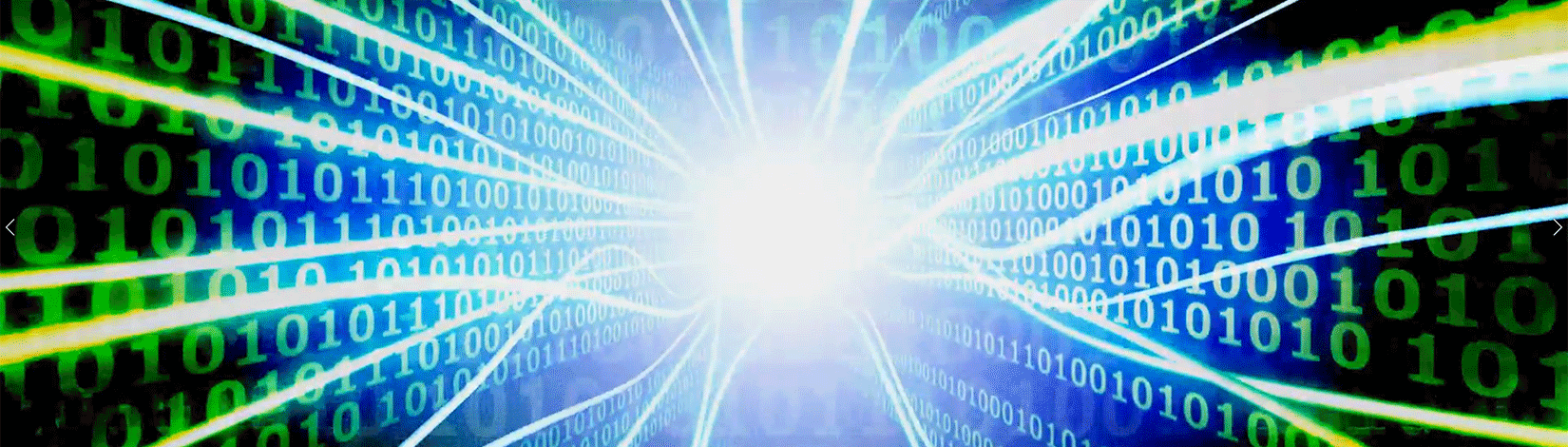Information Technology (IT) Services
IT Services provides support to CREC users, with computer networking; information systems development; network infrastructure; and telephone support. IT does not work on personal computers, but will be happy to advise.
- For after hours support, please contact (352) 392-INFO (4636) or support@ifas.ufl.edu.
GatorLink Creation Procedures
The process has been streamlined and improved, with specific eligibility requirements. You will be asked to provide the following information:
- Name
- Date of Birth
- UFID number
- Qualifying Affiliation
- Phone number
- Personal email
You must start the process via the Human Resources office, with the required information. Please make sure you supply the correct email and phone number so there is no delay. Once eligible, users will receive an invitation with instructions.
LAN Request Procedures
For UFAD Resource here at CREC a LAN REQUEST FORM MUST BE COMPLETED To begin with, a CREC LAN request form must be completed and checked by a Lab Supervisor, then emailed to Human Resource. Have your PI submit a MYIT ticket indicating Lab Drive Access needed.
A UF email will be created automatically, which will be your GatorLink ID. If you are a current or future student, UF policy does not allow current student email for work purposes, due to laws protecting student privacy. ISD will create a new email in the following format (gatorlink@ifas.ufl.edu).
Faculty members may opt out, but will not be able to access student information.
If you would like to receive UF/IFAS Announcements, please go to https://directory.ifas.ufl.edu/mydirectory/ and sign in. You have to check the box to receive the announcements.
Password Assistance
If you forgot or need to change your password, please make the appropriate selection at MyUFL login, Change and Forgot Password. You will need a smartphone to complete two-factor verification. If you have not updated your information, please call the Helpdesk.